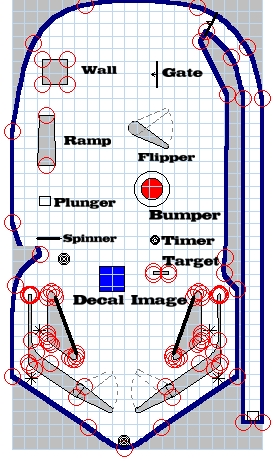
Editor Objects
Trigger
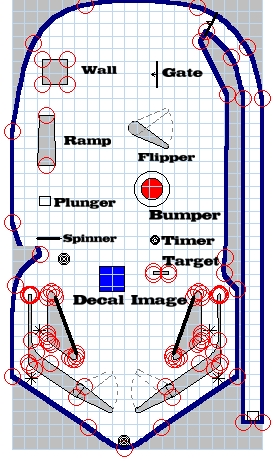
Trigger
Triggers are objects that are low to the surface & can be scripted for hit events.
![]()
Trigger Button
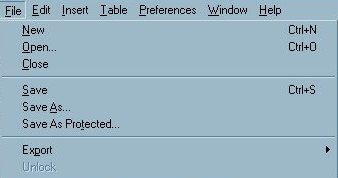 |
|
|
|
| First Lets Create a Trigger:If you don't have a table already opened File / New to open a new Table. | Click on the Trigger button | Move Cursor towards the table you are building. It should turn into a Trigger cursor, click this where you would like your Trigger placed. | and you get a Trigger. |
Now that we have a Trigger Created we can look at the Trigger Option Properties.
|
|
|
| Click on options in the ToolBar | and select the Trigger by clicking on it. |
Doing this will show us the Trigger properties.
Note:All new Tables come with 4 Triggers already on them. They Are called LeftOutlane, RightOutlane, LeftInlane, RightInlane but they are not scripted to do anything yet.
|
|
Trigger- Name for type of object you have selected. Name - Trigger1 The name of the Trigger, you can change this to whatever you want. The name is used to address the object through the script. ------Colors & Formatting Shape - ShapeCircle Visible - Visible checked or unseen unchecked. Default is checked Radius -Changes the radius of the trigger. Bigger number makes it bigger. 25 is Default ------Position X - Shows The X position of the Trigger on the table. Y - Shows The Y position of the Trigger on the table. Surface - Selects a surface for the Trigger to be placed on. ------State Enabled - needs additional script. Default is checked ------Misc Timer Enabled - Unchecked is default. The Timer is off. He can be activated in the script and called by the procedure TriggerName_Timer() Timer Interval - If enabled will call TriggerName_Timer() in the script .Unchecked is default. This option defines the time befor the procecedure is started 1000=1 second. UserValue - This Variable is userdefined and can be use for wathever you want. I use it often as event flag in the script. |
Trigger Script
Using demo5triggersinlaneoutlane.zip
Triggers are pretty simple to get working. In the above example you can open it up & check the Triggers out, in action. The script for the Triggers is at the bottom of the script in this demo.
 |
In Trigger Options, on Trigger1 I unchecked visible. To
Hide the Trigger1 when Table is played.
|
Note: LeftOutlane, RightOutlane, LeftInlane, RightInlane have events now also.
| '************************** Triggers
Sub Trigger1_Hit()'Inside this Sub is what the
Trigger1 will do
Sub RightOutlane_Hit Sub LeftInlane_Hit Sub LeftOutlane_Hit '************************** Triggers Ends here
|
Editor - Learn the Basics of the Visual Pinball Editor. Menu Bar Functions - Importing Images & Sounds.
Table Options - Ball Color - This explains Table options, importing a ball image & Changing ball color.
Right Click Options - Explains All Right Clicking Options for All Objects.
Building a simple Sling Shot - Learn how to make a slingshot from scratch using a basic wall.
Decals - Explains Decal Options, & shows how to import an image for a decal. Pinball DemoDecal
Plungers & Kickers - How to use a Plungers & Kickers & a Simple Pinball Demo.
Walls & Targets - Explains Walls & Targets. Pinball Demo1
Lights Collections - Learn how to use lights in a collection using collection manager. Pinball DemoLights
Lights & Bumpers - Learning Light & Bumper States & Lights, Bumpers Option Bar.Pinball Demo2
Gate & Sound Events - Explains Gate options & how to use sound events in keyup & keydown.Pinball Demo2
TextBox & Making Score count - Shows you how to use TextBoxes & AddScore & Dim Score. Pinball Demo3
Ramps - Explains Ramp Options & shows you how to build a simple Ramp. Pinball Demo4
Spinners - Explains Spinner Options & shows script to make a spinner work. Pinball Demo4
Triggers - Explains Trigger Options & shows script to make a Trigger work. Pinball Demo5
Timers - Explains Timer Options & shows script to make a Timer work. Pinball Demo6
Flippers - Explains Flipper Options & shows script to make a Flipper work. Pinball Demo7
EMReel - Shows you how to use EMReels. Pinball Demo8